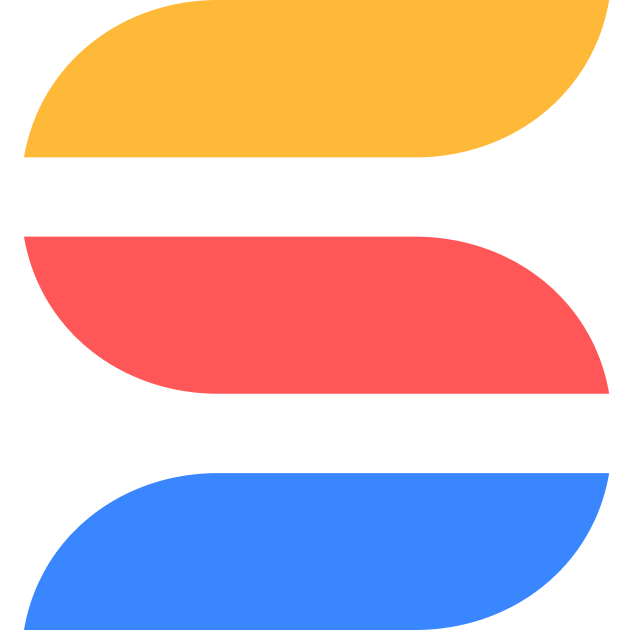Display Color Picker Swatches in Document Designer
Toby MacLeod
It would be great if we could display colour swatches from the colour picker, in a document.
Example use case: We are trying to use SmartSuite to create a Brand Building tool for clients. We have tables that populate data related to a brand such as a logo, brand colours, brand fonts, brand messaging, etc... I'm trying to use the Document Designer to create a Brand Guidelines document we can save as a PDF and provide to clients.
Features: It would be great if we could resize the swatches to any size we want, and have the option to display the colour values HEX, RGB, and CMYK regardless of what colour value is set.
Jon Darbyshire
Thank you for posting, Toby MacLeod! I have a few more questions for you:
- Can you provide more details on how you envision the resizing of the color swatches to work?
- Would you like the color values (HEX, RGB, CMYK) to be displayed alongside the swatches or in a separate section?
- Are there any specific requirements for the layout or arrangement of the color swatches in the document?
Toby MacLeod
Jon Darbyshire - It would be great if we could resize colour swatches the same way we resize Widgets in a Dashboard. In fact it would be awesome if the Document Designer functioned more like the widgets in terms of laying out a page (drag and drop, pull a corner to resize). I'd like the colour values to be displayed inline with the swatches. In terms of arranging swatches, it would be good to be able to reorder them regardless of how they are populated in a table. Attached for your reference, is an example of how the swatches could be laid out. This example only has the HEX values, but I envision the RGB and CMYK being stacked vertically one on top of the other. Thanks!