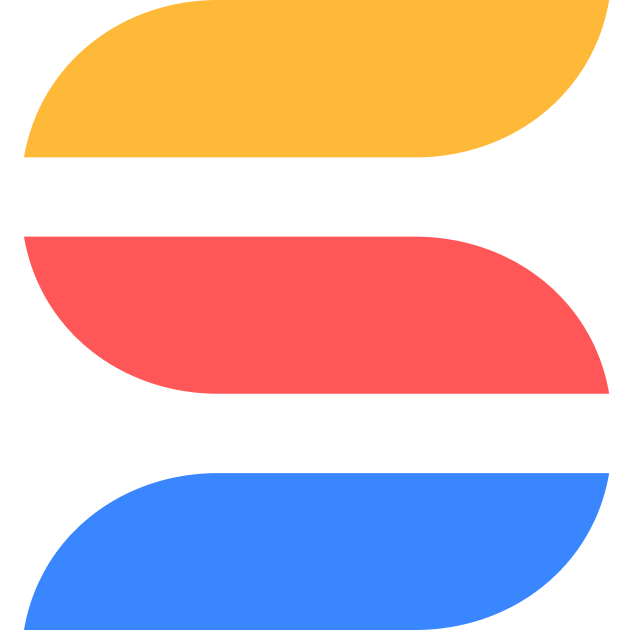Data Labels - able to choose Font Size. Now is Extremely Tiny
I
Irfan Khan
Yes I thought it was just me that couldn’t read the data labels!
S
Sarah Humphries
Fully agree, data labels is a fantastic addition but need to be able to increase font size and change colour to make it readable
W
William Hasty
Jon Darbyshire, Google Sheets charts are the best example for how this might work where once you select the data labels checkbox you get a series of options to format the labels. Even more important to me for my financial charts is the ability to format the data labels with currency formatting. This is also one of Google Sheets charting options for the data labels which is really needed in SmartSuite.
Jon Darbyshire
Hiya Esther craft, thanks for this post! I have a few more questions for you:
- What specific font sizes would you find most useful for the data labels?
- Are there any specific color options you would like to have for the data labels?
- Would you like the ability to set different font sizes for different types of charts or data labels?
E
Esther craft
Jon Darbyshire hi - just like William suggested - how Google sheets gives us options to modify - or 1st phase can be fixed S M L XL XXL , BOLD Bigger FONT. Cause now the font is incredibly tiny
Colors White - against dark background and BLACK against light background or any of the colors options availiable already in SS
Also if we can have a TOTAL Data Labels for Stacked Chart Columns - to be ontop the Stacked Charts would be awesome. As now the data labels shows in individual Stacked columns - and we have to do mental maths to calculate the TOTAL