new
All Plans
Document Designer Enhancements
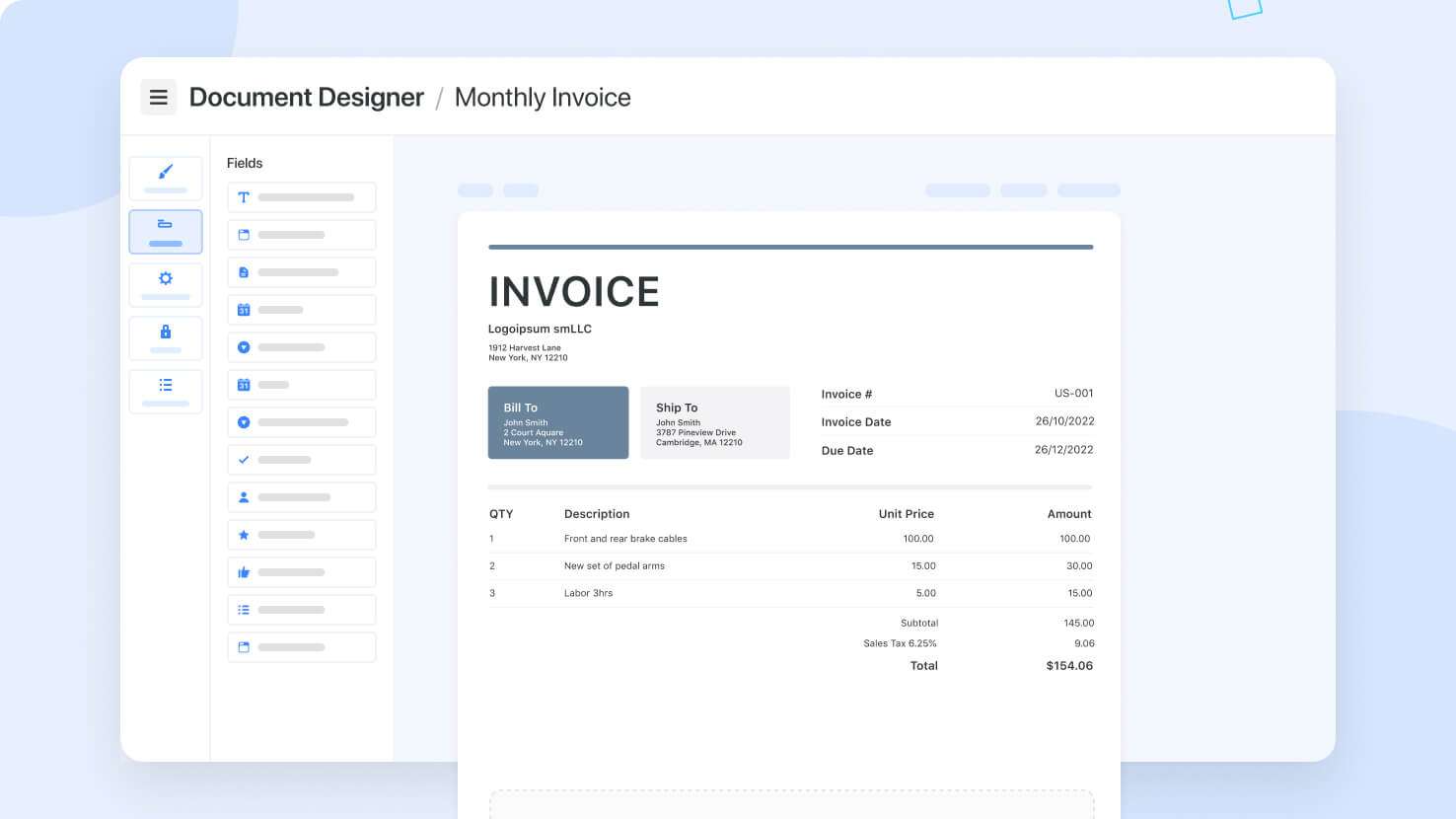
Several enhancements have been made to the Document Designer to accommodate an expanded set of use cases. An anchor option lets you fix the position of a field relative to another field that may increase in vertical height, ensuring that it is always displayed directly beneath the anchored field. File and image fields can now display multiple images, with several options for sizing the displayed images.
Set a field’s relative position by selecting the “Anchor” option. Choose the field you want it to be positioned under, and specify the vertical offset in pixels. Use this option to position a total field under an invoice’s line items, display a signature block under contract text or add a signature under a letter to a customer.
Files and Images fields can be configured to display the first image or all images. When in all images mode, you can choose to display square thumbnails or fixed height or width images. Image size and padding can be specified in pixels. Use this option when you’re designing a real estate promotional piece, creating a product data sheet or other