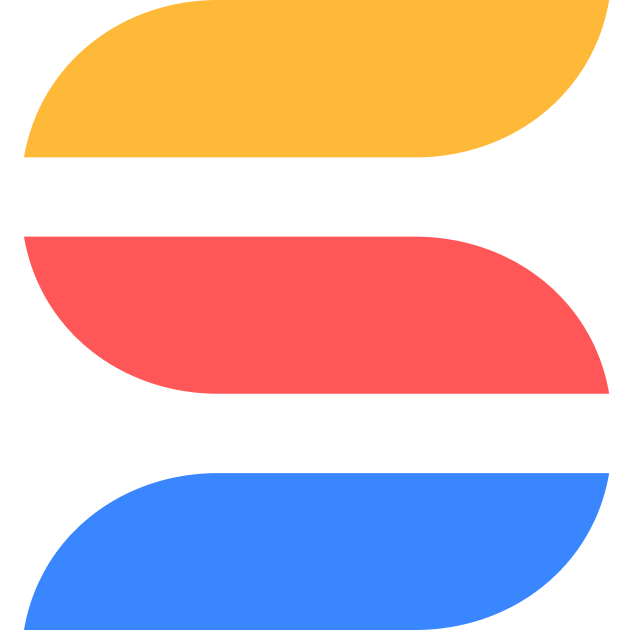new
All Plans
Enterprise
Signature
Professional
UI & Reporting
Dashboard Widget: Record Selector Widget
The Record Selector Widget is a powerful tool that enables users to select specific records from a list, dynamically controlling the content displayed in other widgets on the dashboard. By connecting this widget to various data sources, users can filter and display relevant information in real-time, making the dashboard more interactive and data-driven.

Use Cases:
- Customer Management Dashboard: Allow users to select a customer from the Record Selector Widget and display related information, such as open orders, contact details, and support tickets.
- Employee Dashboard: Use the Record Selector Widget to choose an employee and display fields like performance reviews, training status, and assigned projects in connected widgets.
- Sales Pipeline Dashboard: Select a sales opportunity from the Record Selector Widget, automatically updating widgets to show deal stages, activities, and projected revenue.
How to Use the Record Selector Widget:
1.
Add Widget
: Start by clicking "Add widget" on your dashboard.2.
Select Record Selector Widget
: From the Widget Library, choose the "Record Selector Widget."3.
Choose Data Source
: Link the widget to the appropriate table or solution that contains the records you want users to select from.4.
Display Style
: Select between dropdown or list (panel) formats to display the record options.5.
Connect Widgets
: Link the Record Selector Widget to other widgets (e.g., charts, tables, or metric widgets) to dynamically display data based on the selected record.By using the Record Selector Widget, you can create a highly interactive dashboard experience that tailors content based on user selections. This widget is ideal for professionals who need to present and interact with dynamic data sets efficiently, whether it's customer data, employee information, or project details.
This feature is available for
All Plans.
Watch Feature Overview Video (Coming Soon)